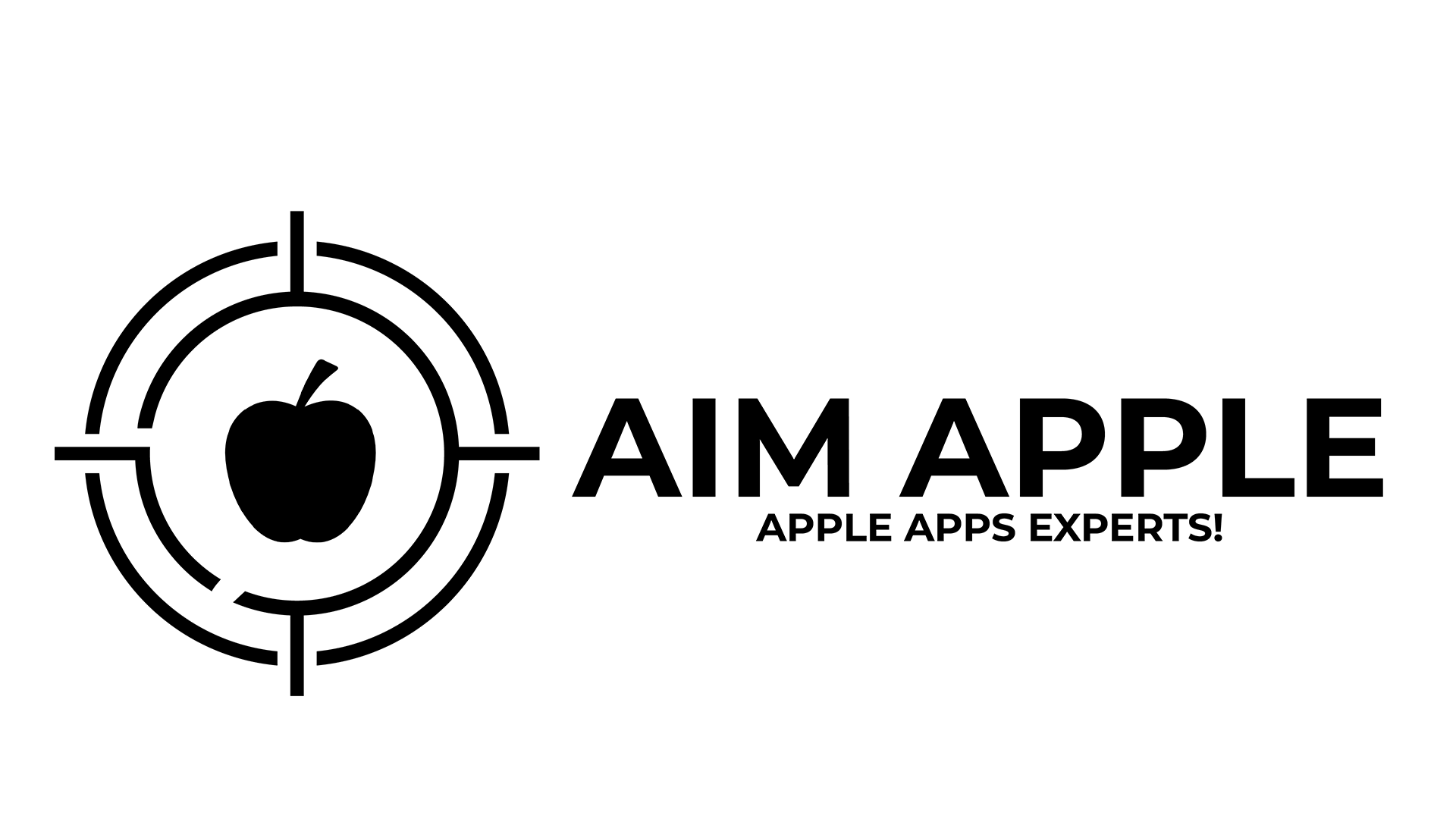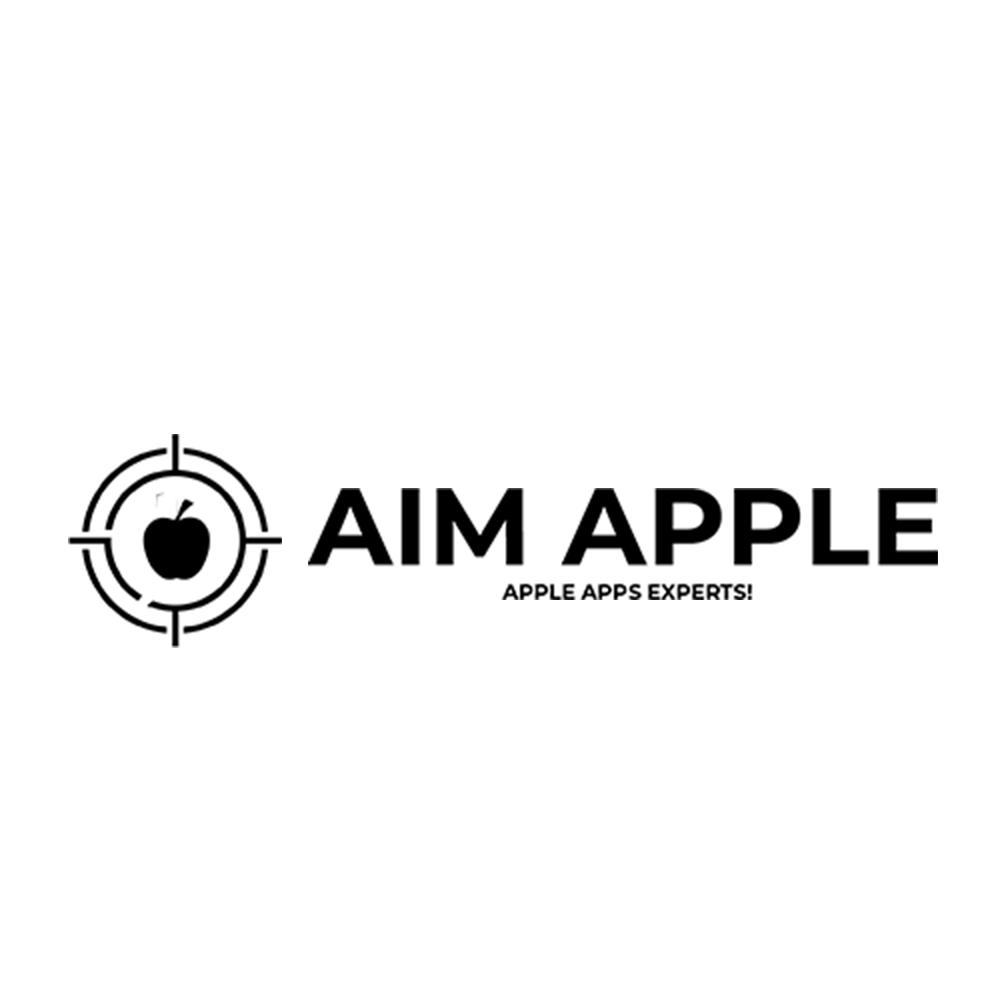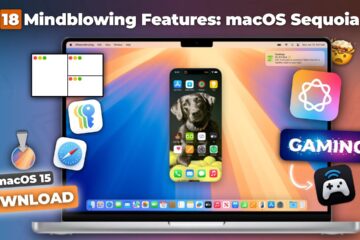Discover the ultimate comparison Windows vs Mac in our comprehensive guide: “From Simple to Complex: 50 Tasks on Windows vs Mac” Whether you’re a casual user or a tech enthusiast, we’ve analyzed 50 everyday tasks ranging from basic to advanced to help you determine which operating system is best suited for your needs. Explore how each OS handles tasks like file management, software installation, system customization, and more. Dive into the detailed breakdown to see the strengths and weaknesses of both Windows and Mac. Make an informed decision and find out which platform truly reigns supreme for your daily operations!
#windows #macos
🎥 CHECK OUT OUR OTHER VIDEOS
https://youtu.be/3CovVYIa_Xg
https://youtu.be/bH6BhqZTLXM
https://youtu.be/Kq792lu6aUY
ABOUT OUR CHANNEL
Latest tips, tricks, and how-to videos for iPhone, iPad, and Mac users
Check out our channel here:
https://www.youtube.com/@AimApple
✅ Don’t forget to subscribe!
FOLLOW US ON SOCIAL MEDIA
Get updates or reach out to Get updates on our Social Media Profiles!
📸 Instagram: https://www.instagram.com/aimapple1/
📘 Facebook: https://www.facebook.com/aimapple01/
🐦 Twitter: https://twitter.com/aimapple01
🔗 LinkedIn: https://www.linkedin.com/company/aim-apple
📖 CHAPTERS
00:00 – Clash of Titans
00:24 – Task 1: File Management
01:10 – Task 2: Keyboard Shortcuts
01:34 – Task 3: Web Browsing
01:59 – Task 4: Task Manager/Activity Monitor
02:35 – Task 5: Customizing Desktop
03:05 – Task 6: Installing Software
03:31 – Task 7: Using Office Suites
04:07 – Task 8: Taking Screenshots
04:50 – Task 9: Connecting to Wi-Fi
05:18 – Task 10: Managing Printer
05:54 – Task 11: Using File Explorer/Finder
06:30 – Task 12: Managing System Updates
07:00 – Task 13: Email Management
07:32 – Task 14: Using Built-in Utilities
07:55 – Task 15: Using Command Prompt/Terminal
08:20 – Task 16: Control Panel/System Preferences
08:45 – Task 17: Using Notepad/TextEdit
09:17 – Task 18: Using Calculator
09:43 – Task 19: Using Calendar
10:05 – Task 20: Using Media Player
10:35 – Task 21: Using Maps
11:00 – Task 22: Using Sticky Notes/Notes
11:30 – Task 23: Using Paint/Preview
11:54 – Task 24: Keyboard and Mouse Settings
12:20 – Task 25: Disk Management/Disk Utility
12:46 – Task 26: Using Task Scheduler/Launchpad
13:12 – Task 27: Using VPN
13:40 – Task 28: Using Bluetooth
14:12 – Task 29: Using Backup/Time Machine
14:40 – Task 30: Using Accessibility Features
15:18 – Task 31: Using Remote Desktop
15:46 – Task 32: Using Archive/Unarchive Tools
16:20 – Task 33: System Restore/Time Machine
16:50 – Task 34: Multiple Desktops/Spaces
17:18 – Task 35: Parental Controls/Screen Time
17:47 – Task 36: Voice Assistant (Cortana/Siri)
18:15 – Task 37: Disk Cleanup/Optimize Storage
18:50 – Task 38: Firewall/Security & Privacy
19:20 – Task 39: Remote Assistance/Screenshare
19:48 – Task 40: System Recovery/Recovery Mode
20:15 – Task 41: System Information/About This Mac
20:56 – Task 42: Command Prompt/Terminal for Advanced Tasks
21:27 – Task 43: External Storage (USB Drive)
22:00 – Task 44: Cloud Storage Integration
22:40 – Task 45: Taskbar/Dock
23:17 – Task 46: Speech Recognition
23:53 – Task 47: Disk Encryption
24:24 – Task 48: Virtual Desktops
24:58 – Task 49: Voice Dictation
25:34 – Task 50: Spotlight/Search