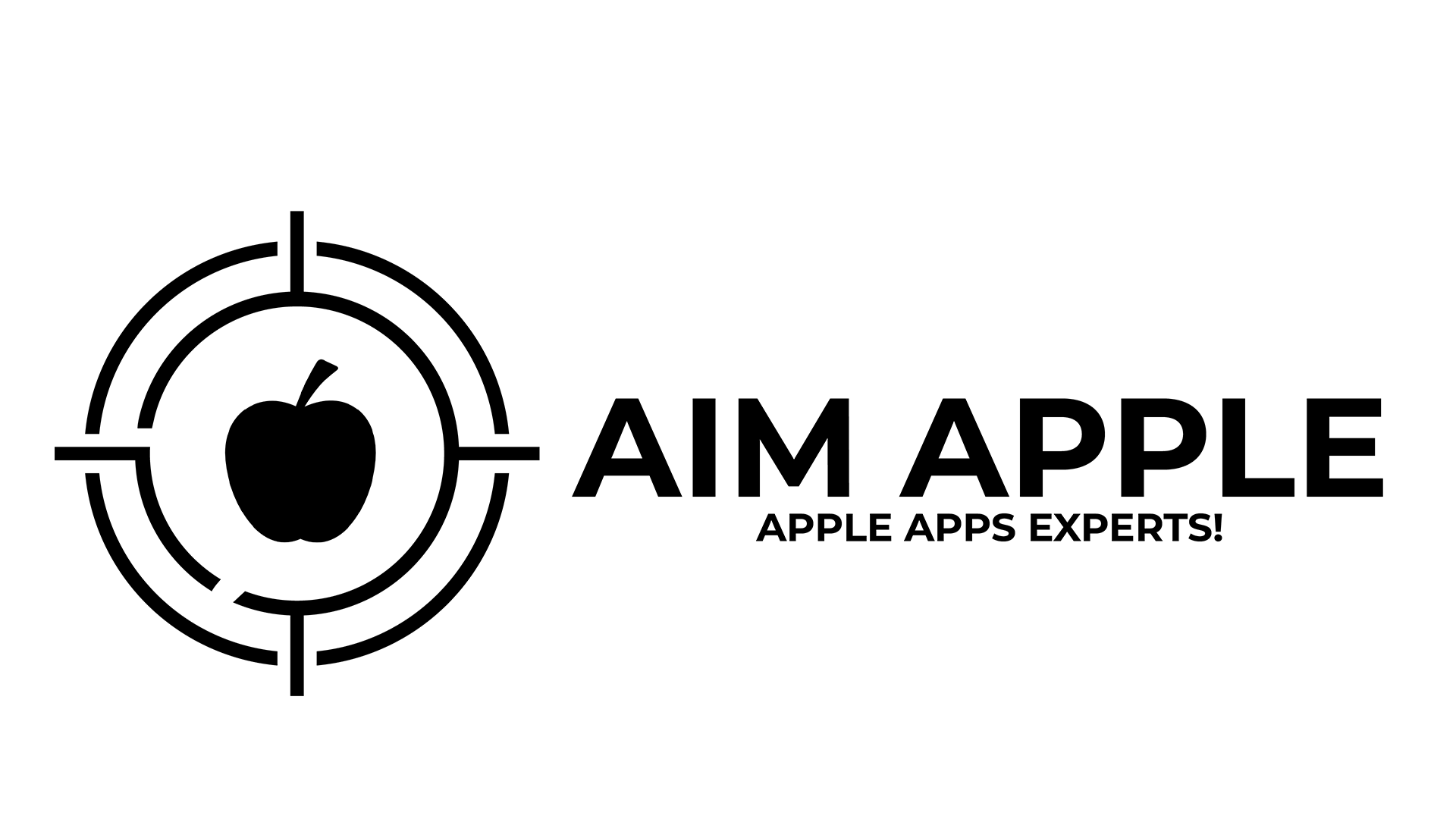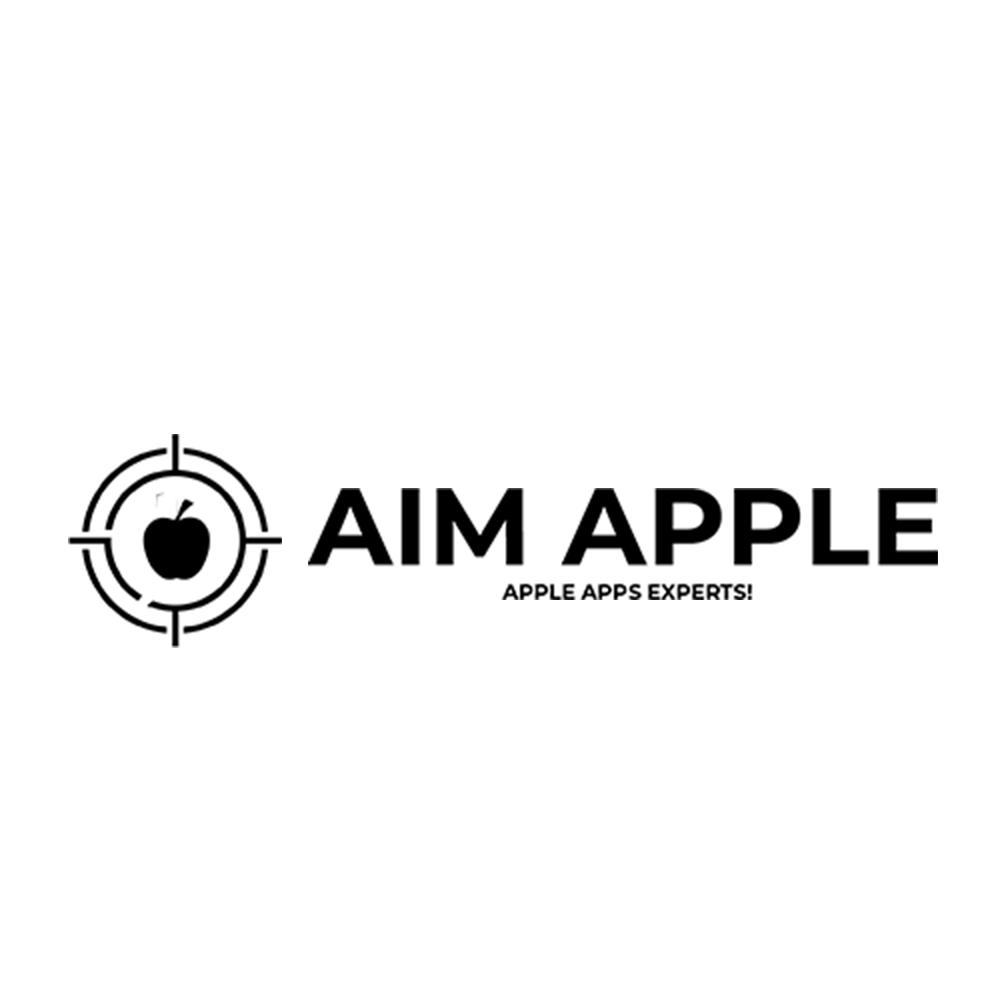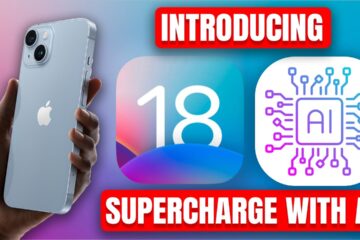Microsoft Teams running slow or glitchy? Learn how to clear the Teams cache on both Mac and Windows in this quick, step-by-step guide. Boost performance, resolve issues, and get back to a smooth Teams experience by clearing outdated cache files. Perfect for Windows and Mac users alike!
🎥 CHECK OUT OUR OTHER VIDEOS
https://youtu.be/GV8nLKugPuQ
https://youtu.be/8dASFpR-FqM
https://youtu.be/aP3BCHiE-lA
ABOUT OUR CHANNEL
Latest tips, tricks, and how-to videos for iPhone, iPad, and Mac users
Check out our channel here:
https://www.youtube.com/@AimApple
✅ Don’t forget to subscribe!
FOLLOW US ON SOCIAL MEDIA
Get updates or reach out to Get updates on our Social Media Profiles!
📸 Instagram: https://www.instagram.com/aimapple1/
📘 Facebook: https://www.facebook.com/aimapple01/
🐦 Twitter: https://twitter.com/aimapple01
🔗 LinkedIn: https://www.linkedin.com/company/aim-apple
Chapters📖
00:00 Mac is slowing down?
00:45 Windows
04:46 Mac
#clearcache #macos #msteams