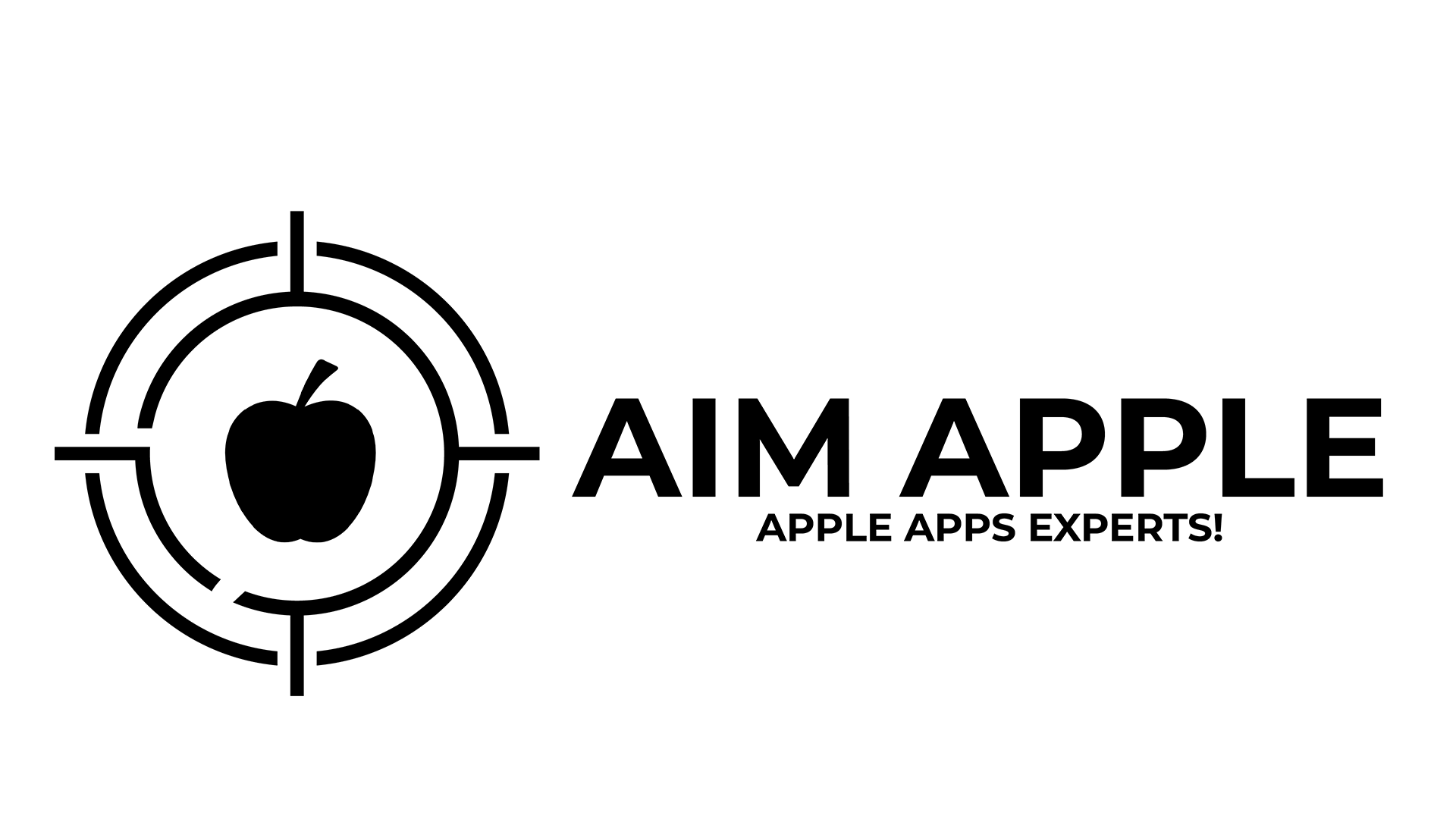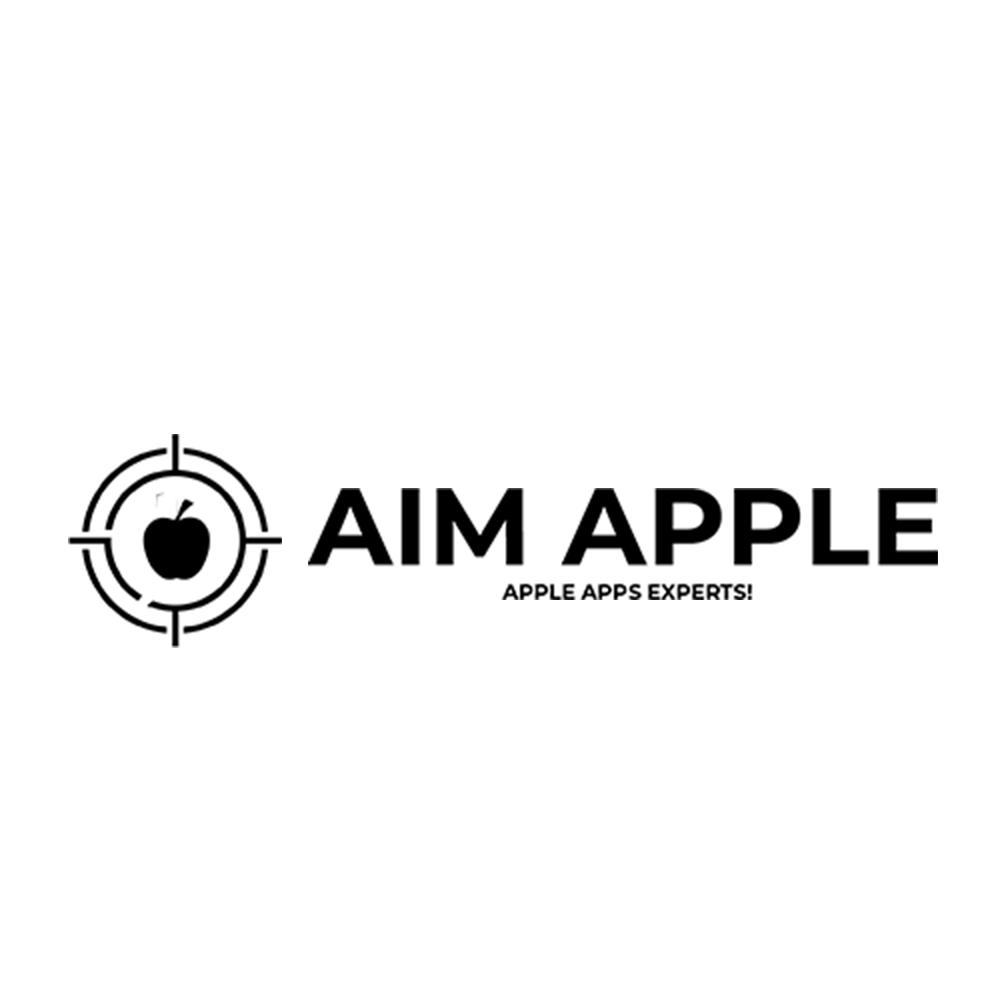Learn how to master iCloud sync with our ultimate troubleshooting guide! This comprehensive iCloud tutorial covers everything from iCloud backup and storage to using iCloud Drive on your MacBook and iPhone. Discover how to use iCloud backup for photos, contacts, messages, notes, calendar, and more. Get tips on signing into iCloud Photos & resolving iCloud sync issues. Perfect for managing your iPhone cloud storage and iCloud password, this guide ensures seamless iCloud syncing across all your Apple devices.
🎥 CHECK OUT OUR OTHER VIDEOS
https://youtu.be/EaEgyu9FtM4
https://youtu.be/vzRrRDJdOnE
https://youtu.be/8dASFpR-FqM
ABOUT OUR CHANNEL
Latest tips, tricks, and how-to videos for iPhone, iPad, and Mac users
Check out our channel here:
https://www.youtube.com/@AimApple
✅ Don’t forget to subscribe!
FOLLOW US ON SOCIAL MEDIA
Get updates or reach out to Get updates on our Social Media Profiles!
📸 Instagram: https://www.instagram.com/aimapple1/
📘 Facebook: https://www.facebook.com/aimapple01/
🐦 Twitter: https://twitter.com/aimapple01
🔗 LinkedIn: https://www.linkedin.com/company/aim-apple
📖 CHAPTERS
00:00 – Syncing Problems
00:23 – System Status
00:42 – Update
01:30 – Verify
02:05 – Sign Out
02:23 – Optimize Storage
02:42 – Stable Connection
03:06 – Sync Refresh
03:30 – Reset
03:55 – Keychain Conflicts
04:28 – Backup
05:00 – Congratulations!