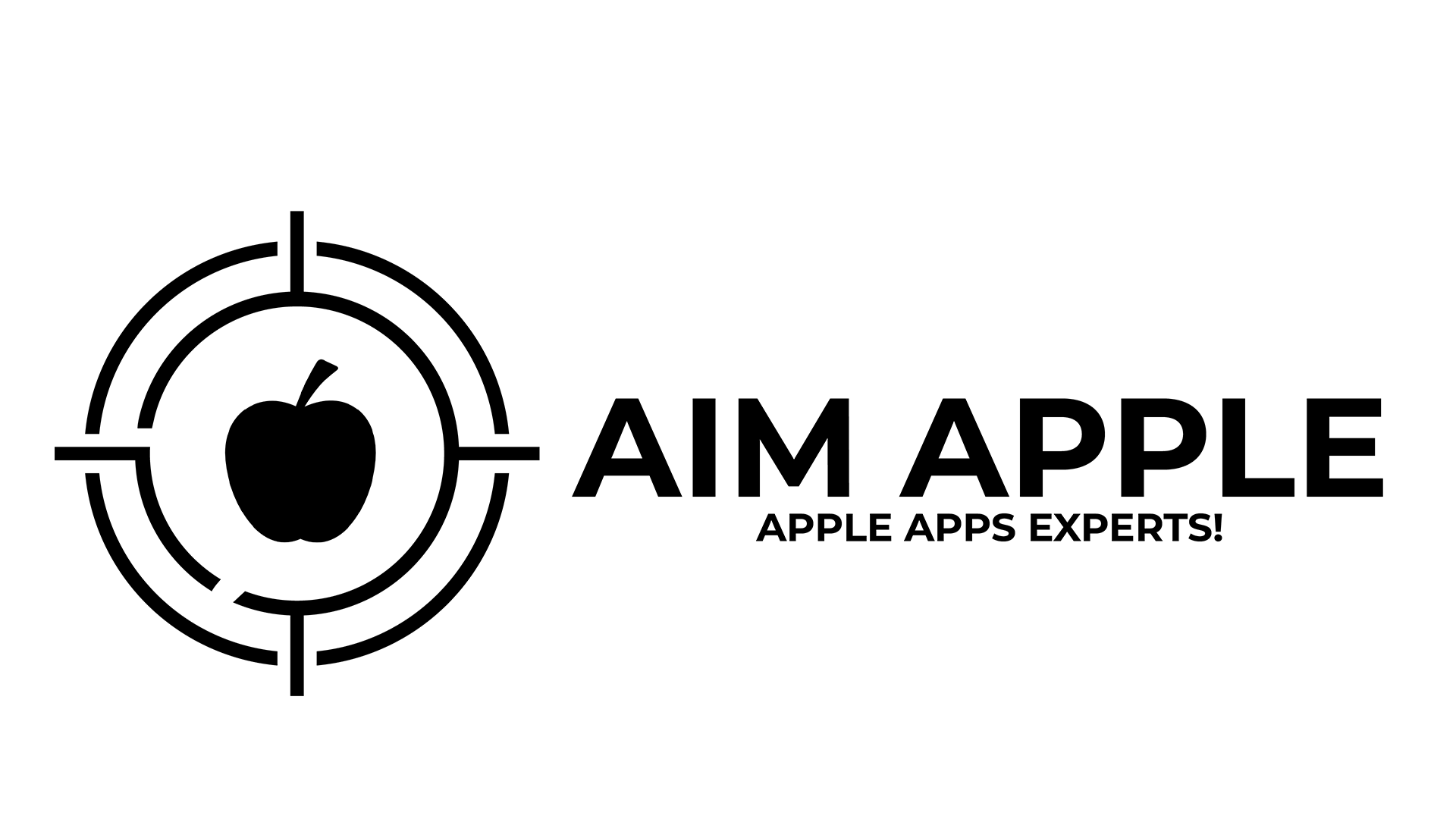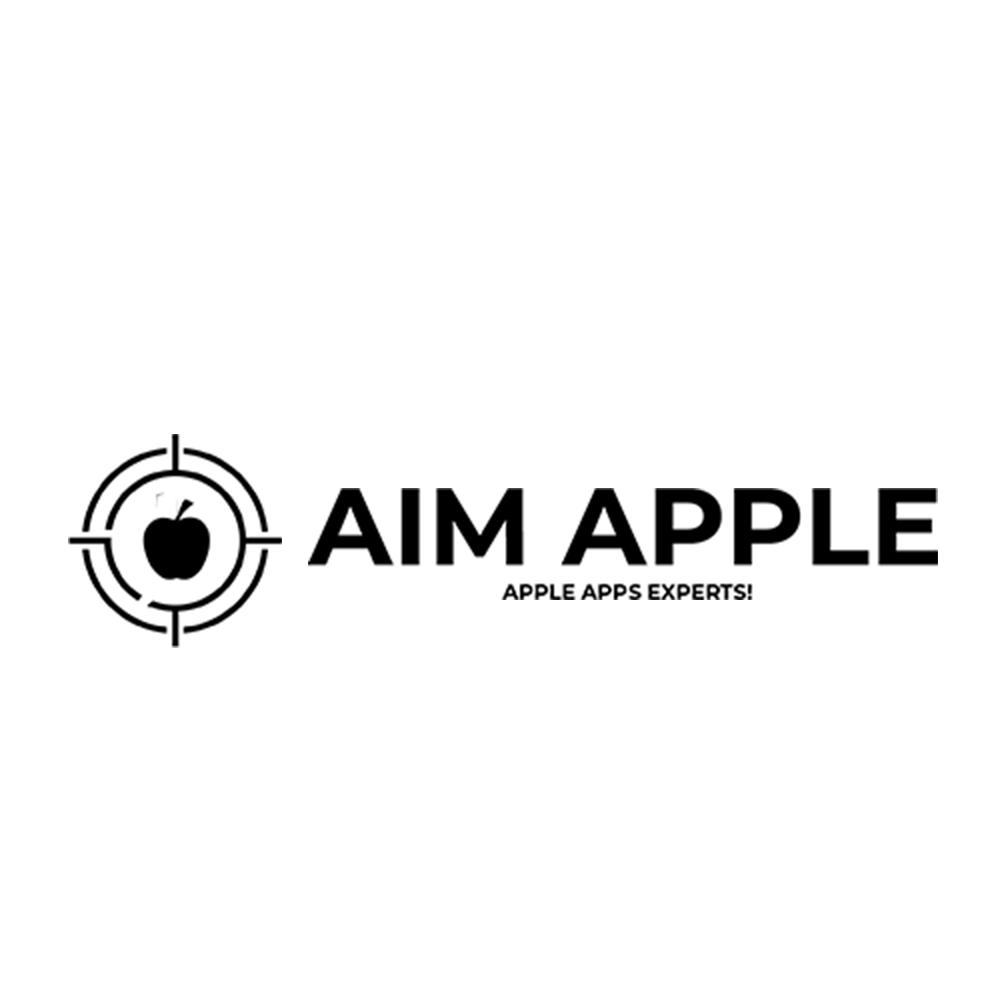Discover the essential guide on ‘How to clear browser cookies on Mac – Safari, Chrome & Firefox’ and give your browsing experience a clean slate! Join us for this step-by-step tutorial that walks you through the process of removing cookies from Safari, Chrome, and Firefox on your Mac.
Subscribe to Aim Apple for insightful iPHONE and macOS content, including browser optimization tips and tricks!
FOLLOW US ON SOCIAL MEDIA
Get updates or reach out to Get updates on our Social Media Profiles!
📸 Instagram: https://www.instagram.com/aimapple1/
📘 Facebook: https://www.facebook.com/aimapple01/
🐦 Twitter: https://twitter.com/aimapple01
🔗 LinkedIn: https://www.linkedin.com/company/aim-apple
In this detailed tutorial, we’ll explore the specific steps for clearing cookies on each of these browsers, empowering you to maintain your privacy and improve browsing speed. Learn how to navigate browser settings effectively and ensure your online activities remain secure.
Get ready to optimize your browsing experience! Follow our ‘How to clear browser cookies on Mac – Safari, Chrome & Firefox’ tutorial and ensure your online privacy. Hit that subscribe button and embark on this journey towards a more secure and efficient browsing on your Mac.
#macos #browser #coockies
Related Queries:
how to clear browser cookies on mac
how to clear cookies on mac
how do i clear cookies on mac
how do i clear the cache on safari
how do you clear cookies on mac
how do you clear the cache on safari
how to clean out cookies on a mac
how to clear cache in safari browser
how to clear cache of safari
how to clear cache on safari browser
how to clear cookies in mac
how to clear cookies on my mac
how to clear out cookies on mac
how to delete browser cookies on mac
how to erase cookies from mac
how do i clear cache and cookies in safari