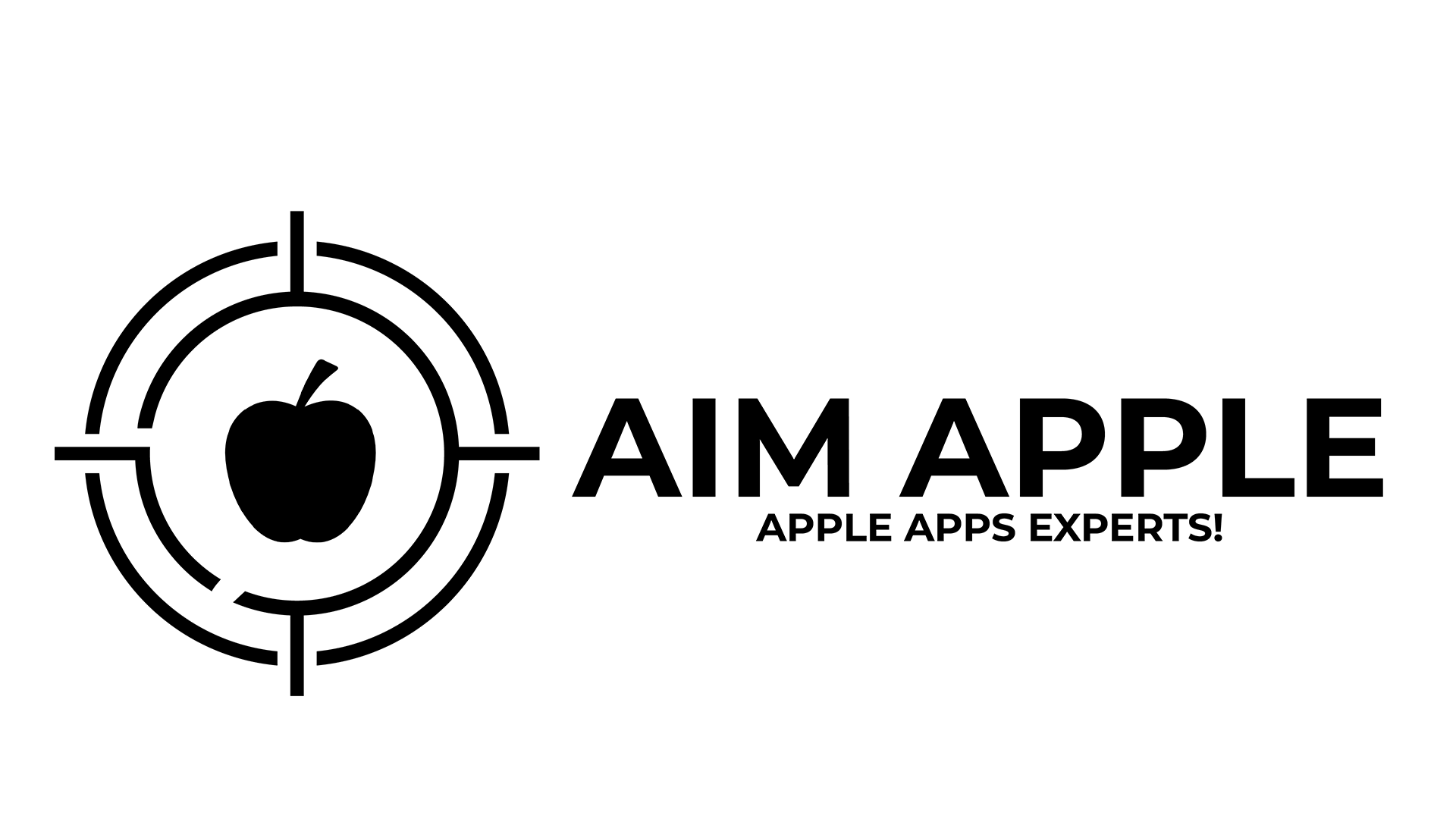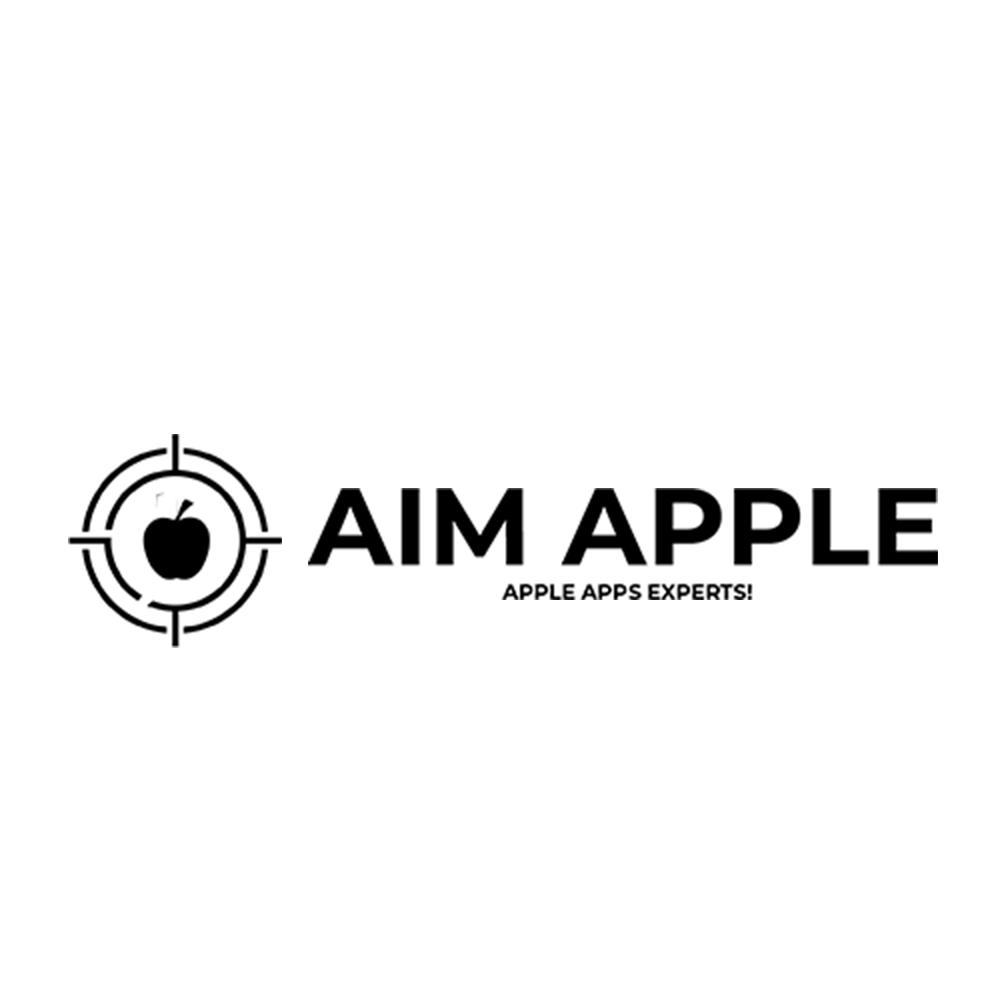Discover how to clear cache and cookies on your Mac with this easy step-by-step guide! If your Mac is running slow or websites aren’t loading properly, removing accumulated cache can make a big difference. In this video, we’ll show you how to quickly clear cache in Safari and Chrome, as well as system-wide cache for optimal performance. Boost your Mac’s speed and efficiency today!
🎥 CHECK OUT OUR OTHER VIDEOS
https://youtu.be/GV8nLKugPuQ
https://youtu.be/8dASFpR-FqM
https://youtu.be/aP3BCHiE-lA
ABOUT OUR CHANNEL
Latest tips, tricks, and how-to videos for iPhone, iPad, and Mac users
Check out our channel here:
https://www.youtube.com/@AimApple
✅ Don’t forget to subscribe!
FOLLOW US ON SOCIAL MEDIA
Get updates or reach out to Get updates on our Social Media Profiles!
📸 Instagram: https://www.instagram.com/aimapple1/
📘 Facebook: https://www.facebook.com/aimapple01/
🐦 Twitter: https://twitter.com/aimapple01
🔗 LinkedIn: https://www.linkedin.com/company/aim-apple
Chapters📖
00:00 Mac is slowing down?
00:55 Cache in Safari
01:40 Cookies in Safari
02:27 Cache & Cookies in Chrome
03:22 Cache System-wide
04:10 Speed Up!
#clearcache #macos #clearcookies