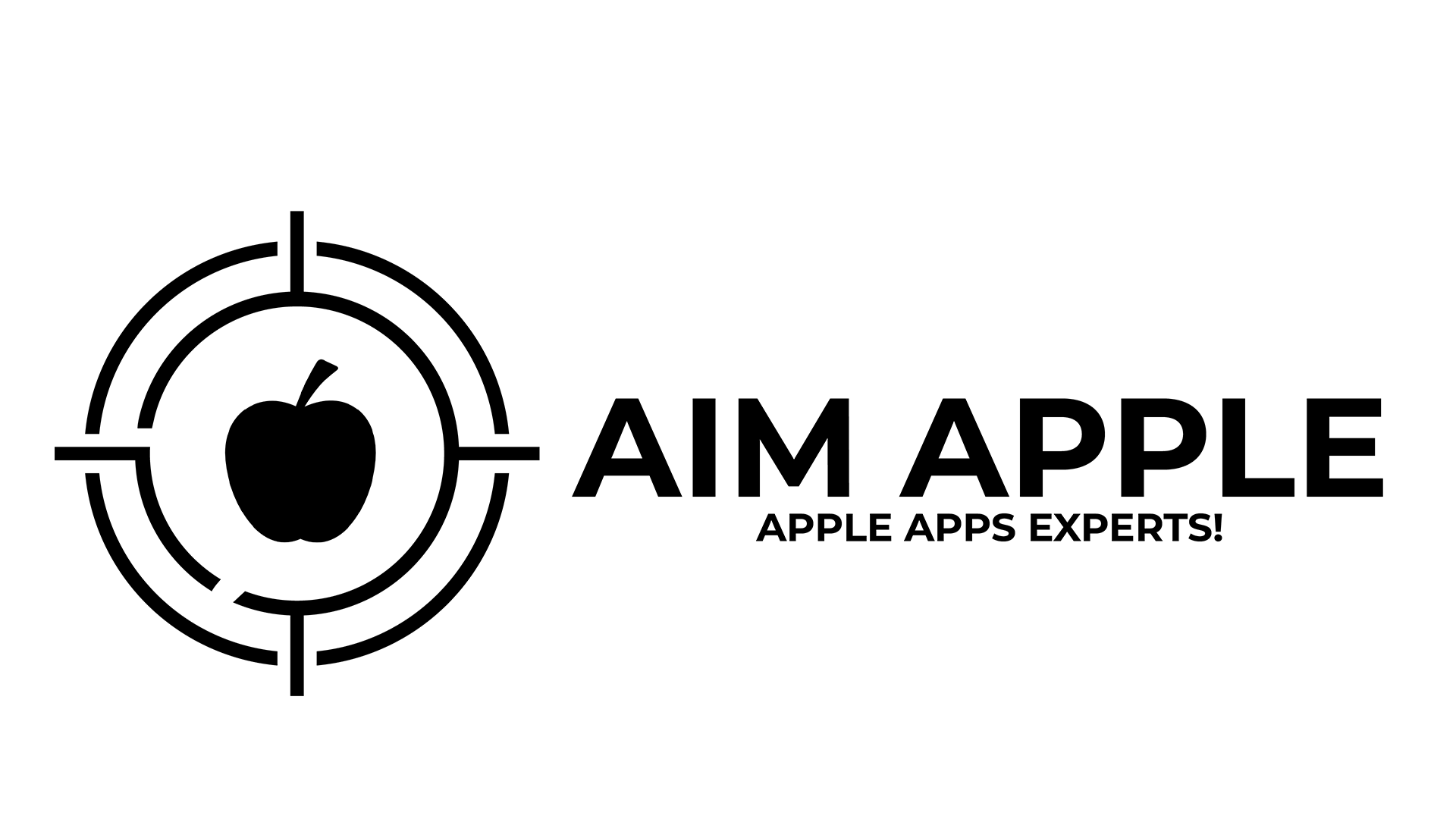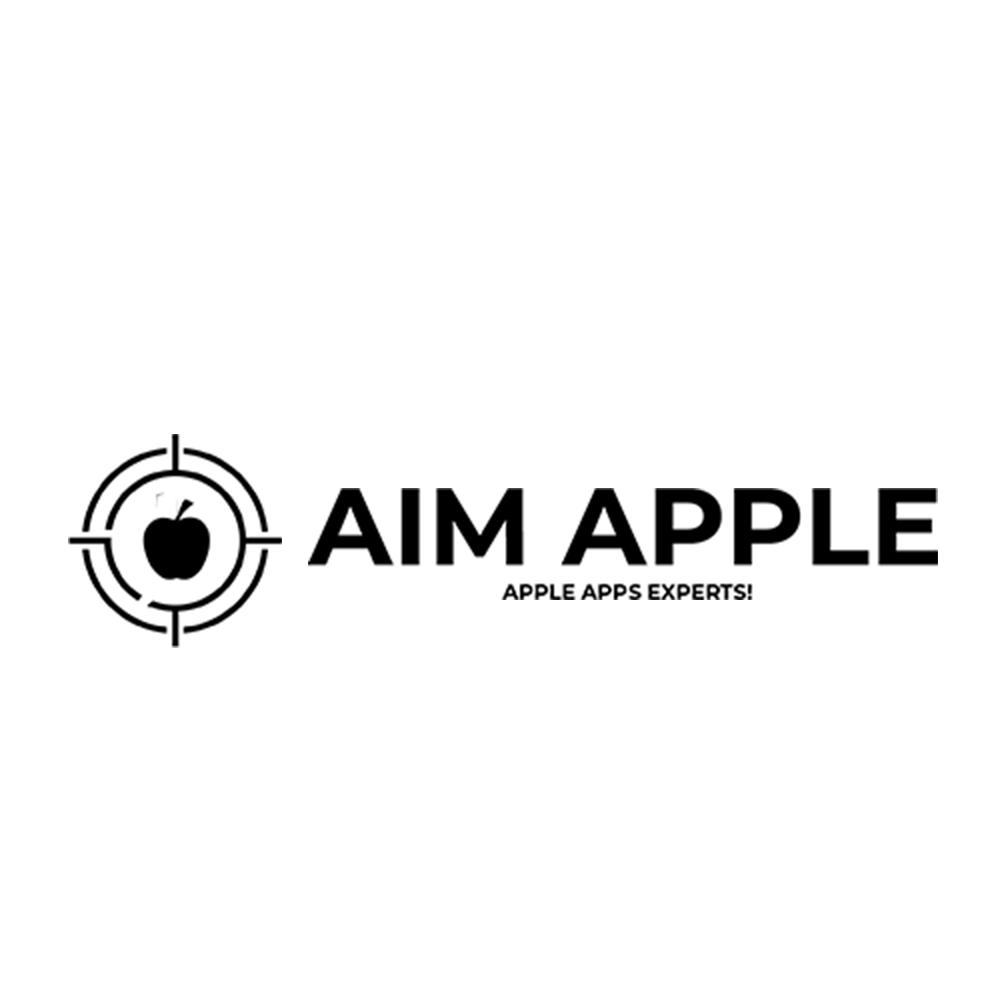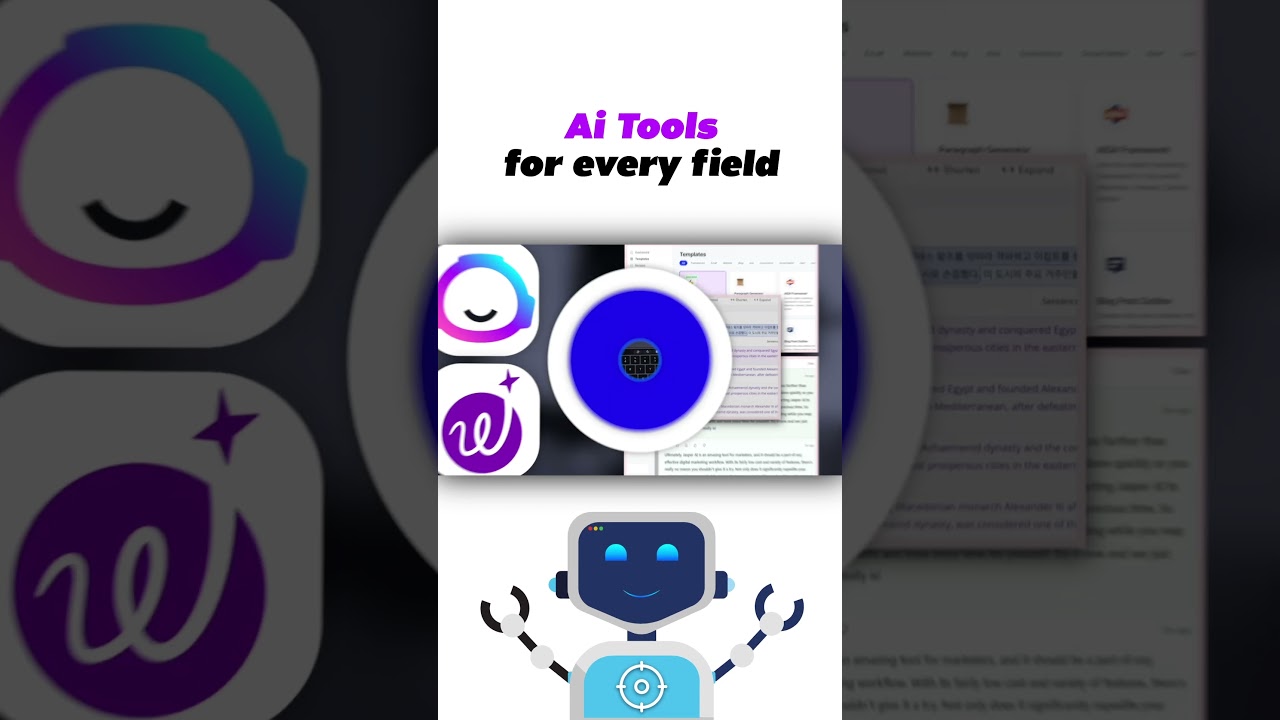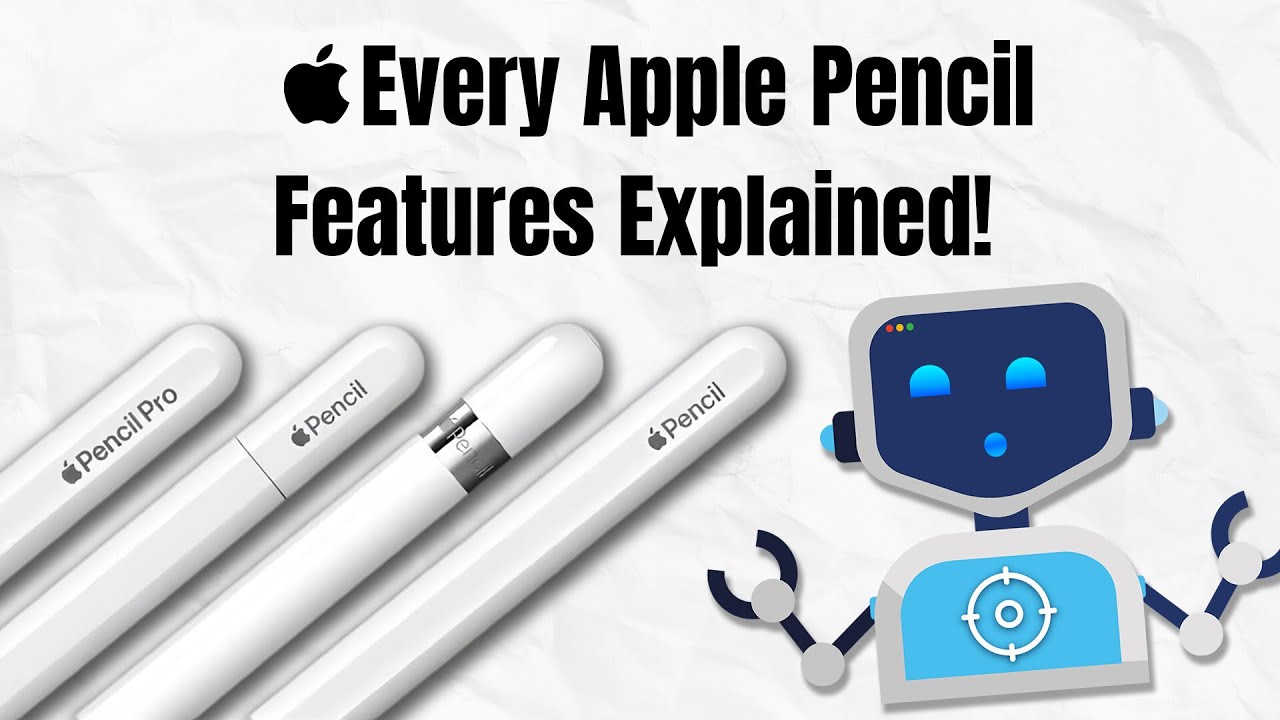Control Your Expenses with Apple Numbers!
Track expenses and streamline your budgeting using Apple Numbers. This tutorial offers quick tips to help you manage your finances and stay organized with Numbers. Take control of your budget today!
🎥 CHECK OUT OUR OTHER VIDEOS
https://youtu.be/TAVz4PYVblY
https://youtu.be/H8K7ctKQKFo
https://youtu.be/bdG44sHTS4g
ABOUT OUR CHANNEL
Latest tips, tricks, and how-to videos for iPhone, iPad, and Mac users
Check out our channel here:
https://www.youtube.com/@AimApple
✅ Don’t forget to subscribe!
FOLLOW US ON SOCIAL MEDIA
Get updates or reach out to Get updates on our Social Media Profiles!
📸 Instagram: https://www.instagram.com/aimapple1/
📘 Facebook: https://www.facebook.com/aimapple01/
🐦 Twitter: https://twitter.com/aimapple01
🔗 LinkedIn: https://www.linkedin.com/company/aim-apple