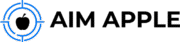Author: zahid


Communication Apps
May 25, 2025
No Comments
In today’s hyper-connected world, seamless and secure communication is more than a
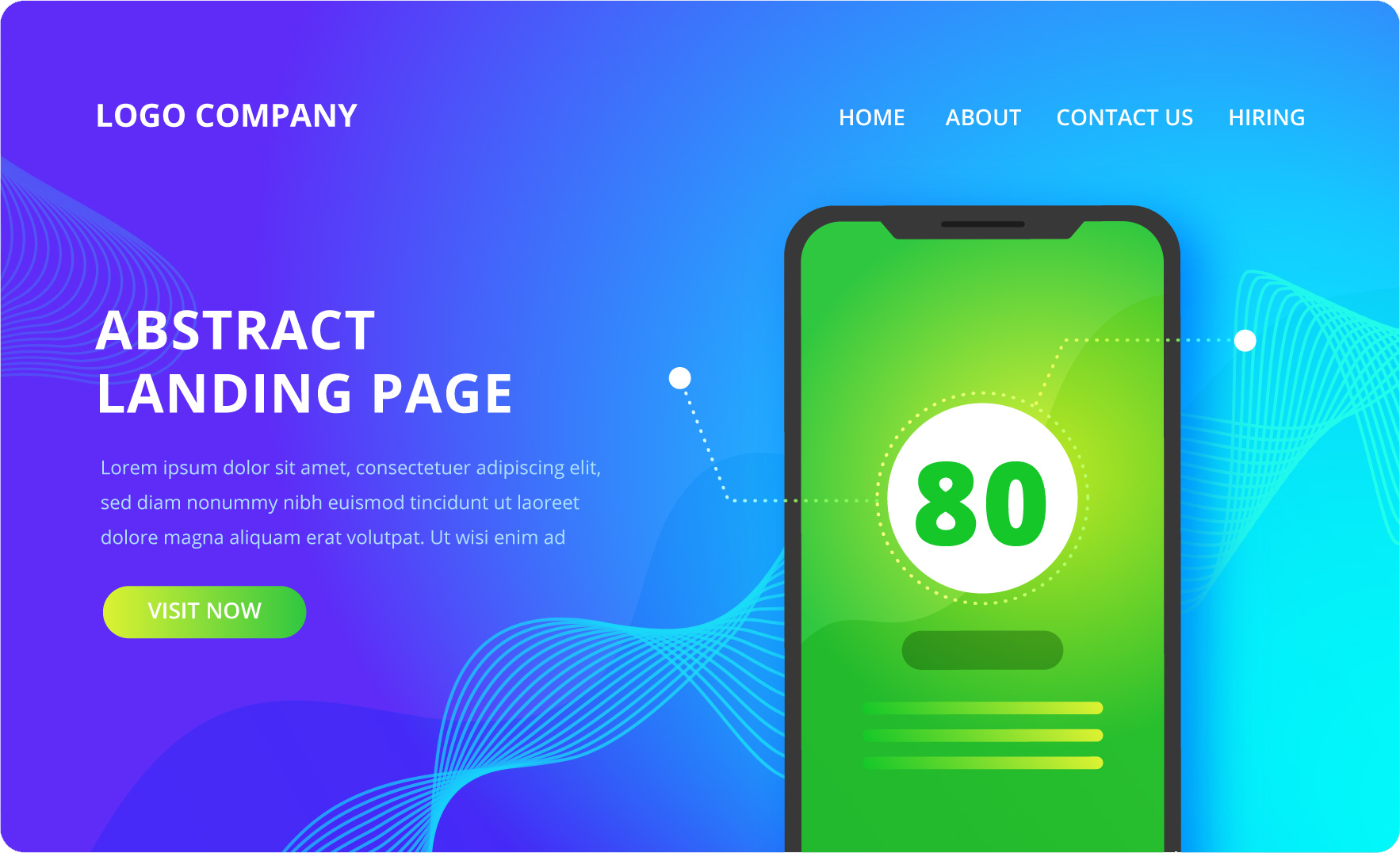
ABOUT OUR MANAGER

Ipsam in reiciendis gravida occaecat elementum euism osse cupiditate corrupti.
RECENT POSTS
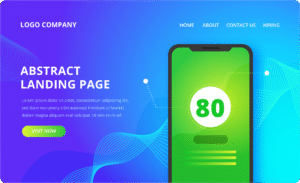
Resource 3
May 24, 2025
No Comments

Communication Apps
May 25, 2025
No Comments

template 1
May 26, 2025
No Comments
FOLLOW US ON
Facebook
Twitter
LinkedIn
Pinterest
WhatsApp
Telegram