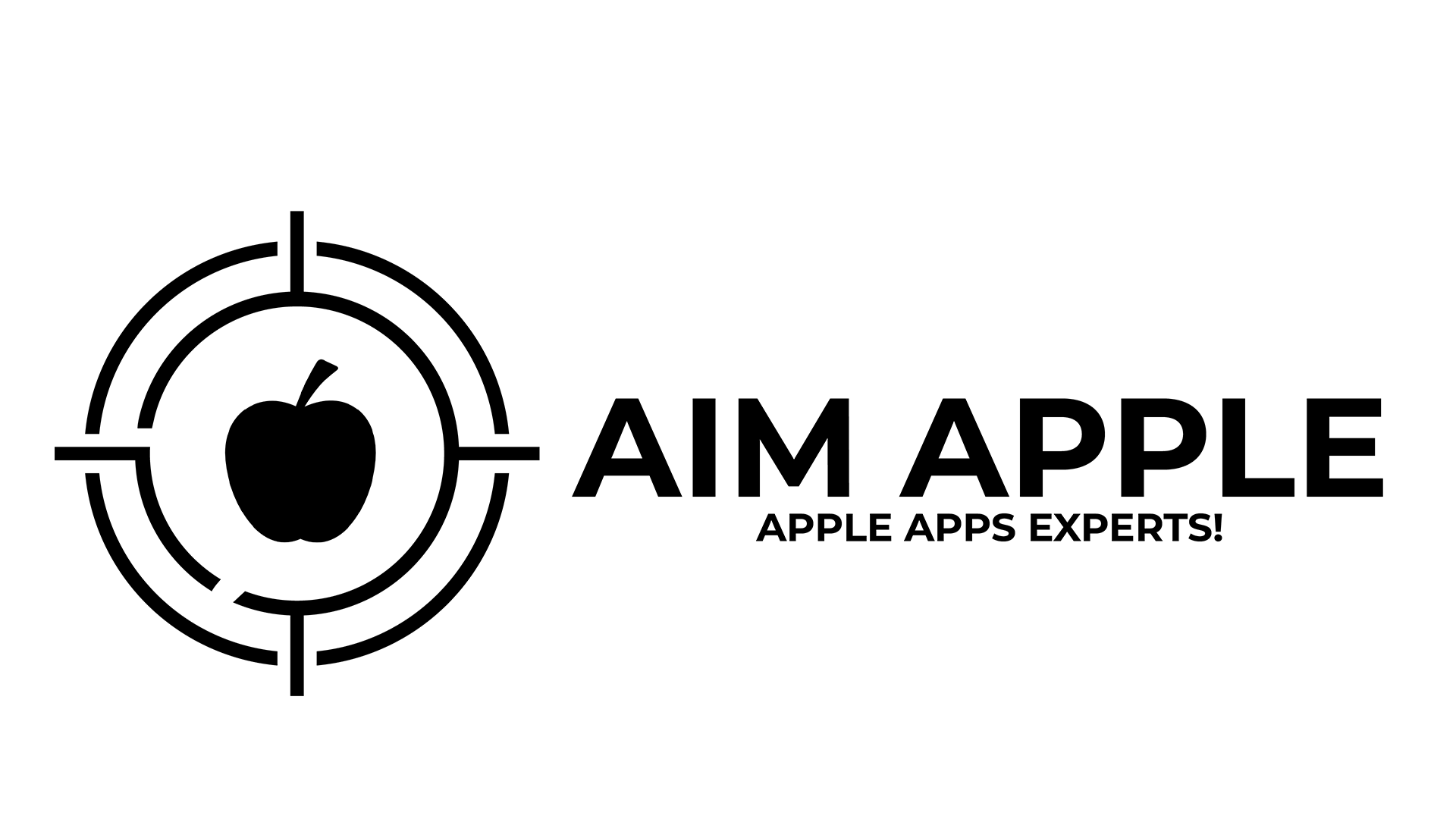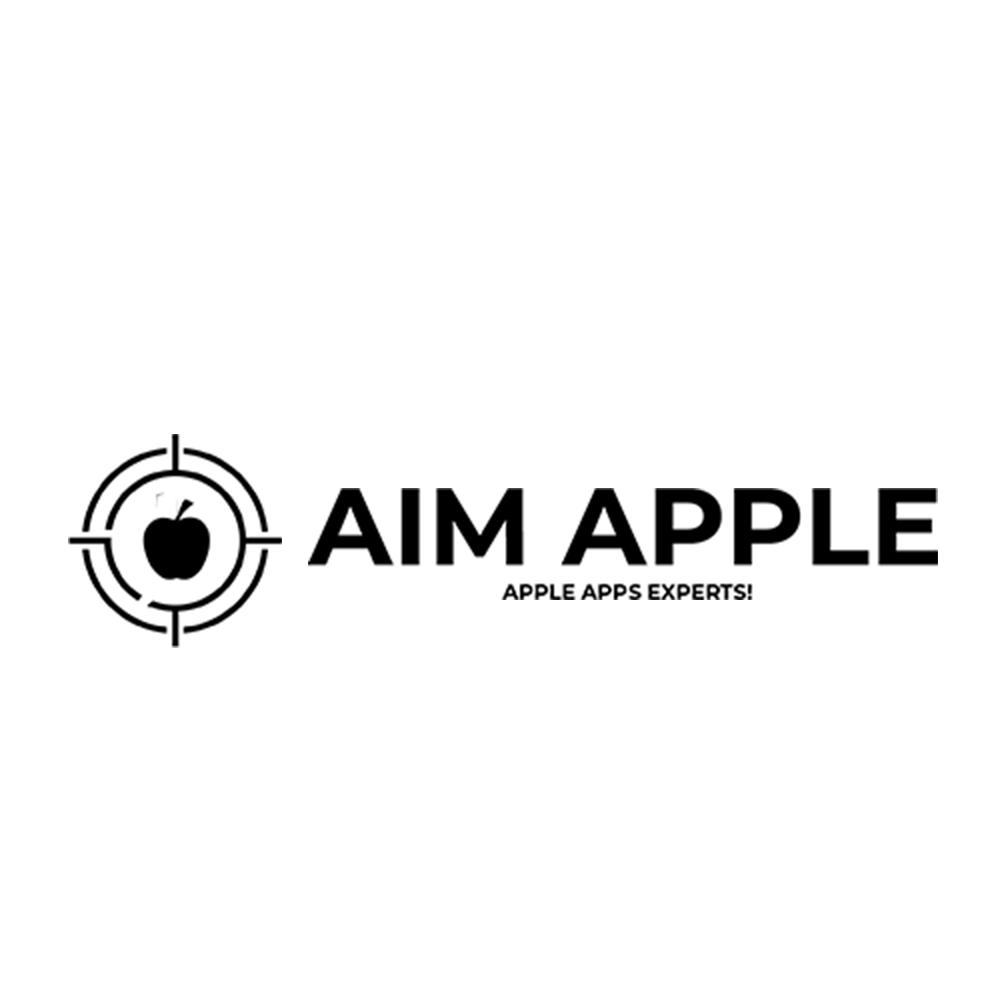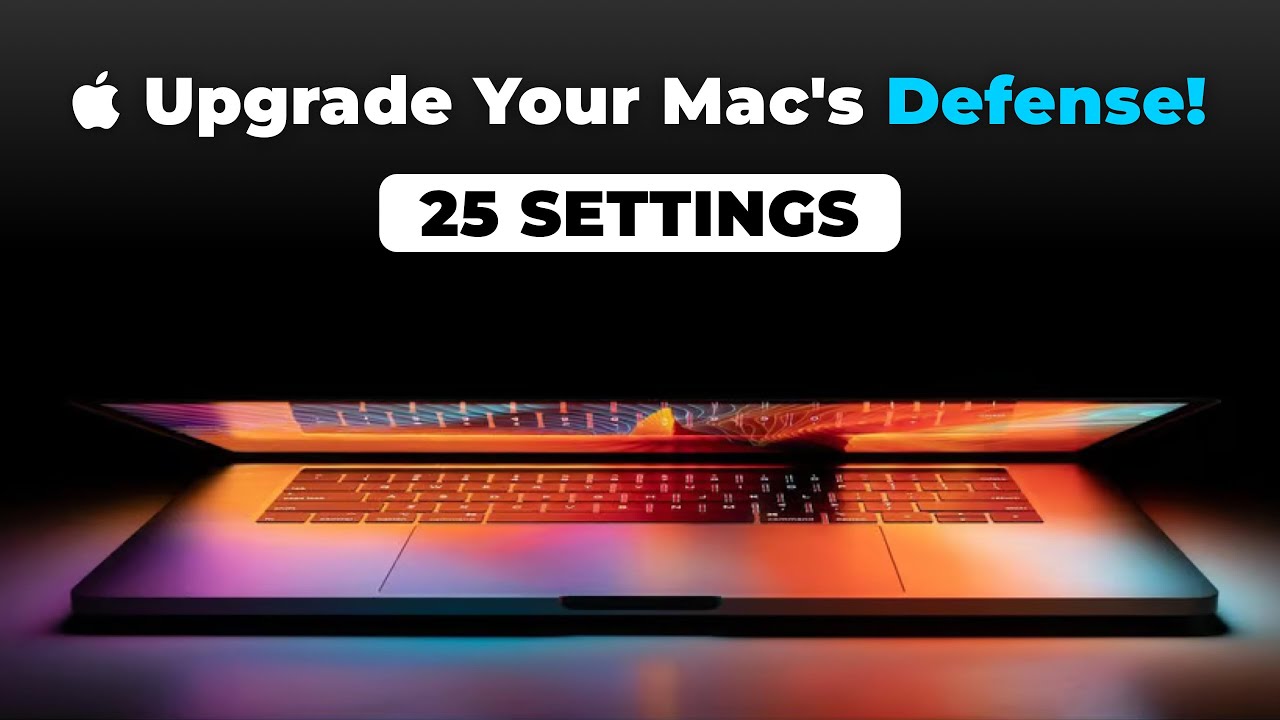We’ll guide you through crucial Mac customization tips to enhance your security and privacy. From enabling FileVault to configuring your firewall, ensure your data stays safe. Watch now to protect your Mac like a pro!
#mactips #customization
🎥 CHECK OUT OUR OTHER VIDEOS
https://youtu.be/3CovVYIa_Xg
https://youtu.be/bH6BhqZTLXM
https://youtu.be/Kq792lu6aUY
ABOUT OUR CHANNEL
Latest tips, tricks, and how-to videos for iPhone, iPad, and Mac users
Check out our channel here:
https://www.youtube.com/@AimApple
✅ Don’t forget to subscribe!
FOLLOW US ON SOCIAL MEDIA
Get updates or reach out to Get updates on our Social Media Profiles!
📸 Instagram: https://www.instagram.com/aimapple1/
📘 Facebook: https://www.facebook.com/aimapple01/
🐦 Twitter: https://twitter.com/aimapple01
🔗 LinkedIn: https://www.linkedin.com/company/aim-apple
📖 CHAPTERS
00:00 -You are at Risk!
00:26 -FILE VAULT
01:06 -FIRE WALL
01:43 -UPDATES
02:17 -PRIVACY SETTINGS
02:50 -AUTHENTICATION
03:18 -STRONG PASSWORD
03:45 -AUTOMATIC LOGIN
04:22 -SAFARI SETTINGS
04:47 -APP PERMISSION
05:26 -FIND MY MAC
06:01 -REMOTE MANAGEMENT
06:29 -VPN
07:07 -LOGIN ITEMS
07:35 -PRIVACY & SECURITY
08:04 -BACKUP
08:36 -JAVA SCRIPT
09:04 -SCREEN TIME
09:36 -LOCK SCREEN
10:10 -HOT CORNERS
10:40 -UNUSED SERVICE
11:13 -GATE KEEPER
11:49 -SPOTLIGHT
12:26 -KEYCHAIN
13:00 -NOTIFICATION SETTINGS
13:21 -SMART FOLDERS
13:55 -THERE YOU HAVE IT!